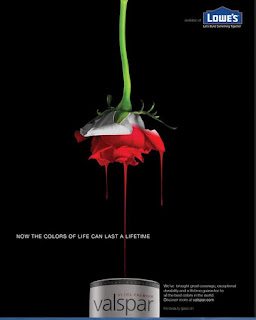I made sure the foreground color was set to black. I then made a new layer using the gradient layer tool.
Wednesday, September 30, 2015
Digital Imaging Lerning Task 10 - 1
I like the grayscale coloring and the ocean view.
I like the gradient teal color and the palm trees.
I like the pale pastel coloring and the professionally made cakes.
I like the gradient teal color and the palm trees.
I like the pale pastel coloring and the professionally made cakes.
Wednesday, September 16, 2015
Monday, September 14, 2015
Digital Imaging - Learning Task #9
I created a collage of my family using 10 photos. I saved the format in .png as that format resulted in the lowest resolution without losing quality. The .gif photo came out huge and created the horizontal scroll bar. The .jpeg was a little bit bigger in size compared to the .png.
I created a collage of my family using 10 photos. I saved the format in .png as that format resulted in the lowest resolution without losing quality. The .gif photo came out huge and created the horizontal scroll bar. The .jpeg was a little bit bigger in size compared to the .png.
Digital Imaging - Learning Task #8
How do you explain the difference in file size? The "busy" photo has a lot more items in the picture which will use more image information.
Your camera is capturing the same number of pixels, so why would the file sizes be different? The plain image does not use as much image information as the "busy" photo would use.
How does this influence the way you take photos if your brief requires relatively small file sizes? Use small data pictures to reduce the cost of web hosting costs, loading time, and to eliminate the horizontal scroll bar.
What sort of backgrounds should you consider if your client needs small files? Plain
How do you explain the difference in file size? The "busy" photo has a lot more items in the picture which will use more image information.
Your camera is capturing the same number of pixels, so why would the file sizes be different? The plain image does not use as much image information as the "busy" photo would use.
How does this influence the way you take photos if your brief requires relatively small file sizes? Use small data pictures to reduce the cost of web hosting costs, loading time, and to eliminate the horizontal scroll bar.
What sort of backgrounds should you consider if your client needs small files? Plain
Saturday, September 12, 2015
Monday, September 7, 2015
Digital Imaging - Learning Task 7
I had to use a series of photos using layer mask and align and blend options to make one photo. I used three different pics to form one pic.
Friday, September 4, 2015
Started with Kathy's car. I had to remove the chain link and the post. Then delete the images in the windows and replace with a new window without images. I then had to put tires on the car. Next was to add the car into another image, I chose a field. Lastly, I added a shadow.
This was a fun yet frustrating assignment. I learned quite a bit with this one assignment.
This was a fun yet frustrating assignment. I learned quite a bit with this one assignment.
Subscribe to:
Posts (Atom)